When printing, the new accounting software currently puts everything onto paper or PDF, but it looks ugly. Right now our staff is working to make their appearance as close as possible to Goldenseal’s. It means another deep dive into Custom Layouts, the user interface that lets you change the appearance of just about anything in the app.
One update is in date formats. Goldenseal uses this dialog:
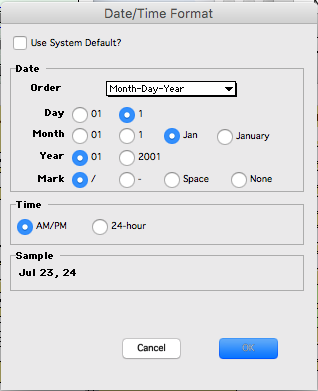
It’s complicated for users. Complicated to program. In fact, the sample date at the bottom sometimes won’t update properly: a very old bug that we just noticed.
The new software uses the Qt method, which is similar to Microsoft Excel. Just some text: M/d/yy = 7/26/24 and MMM d, yyyy = July 26, 2024, etc. It’s easier for users, and simple to program. No need to futz with radio buttons.
There are other details still unfinished in Custom Layouts: money and number formats, table setup, fancy font details. Some of those would take weeks or months of work to look like Goldenseal. For example, it has this complex dialog to set up report tables:
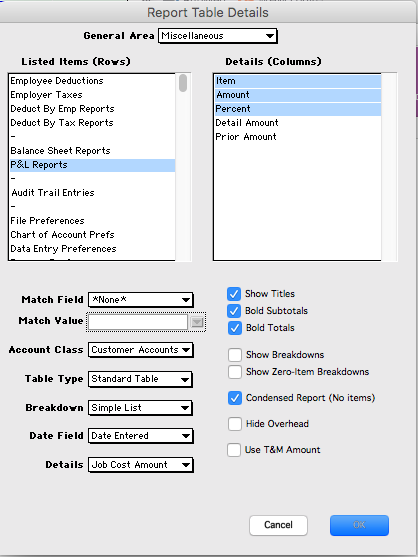
The new accounting software saves layouts as text, internally. We plan to avoid a ton of interface work by exporting and importing those. Then users (and our staff) can make fancy changes in a word processor or spreadsheet app.
We just need to figure out how to make the process as obvious as possible. Or at least less scary than that report table dialog. It was a monster to program, and not easy to use.
Dennis Kolva
Programming Director
TurtleSoft.com