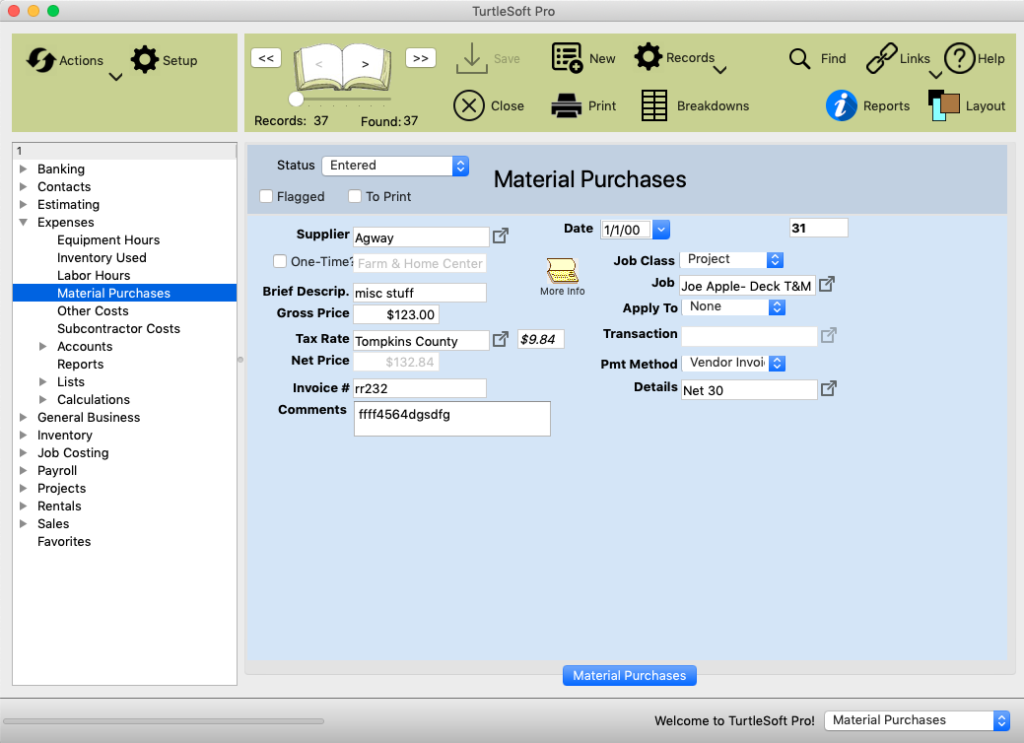Last week, a user asked about training videos. The answer is: yep, that is the plan. Videos will replace the hands-on training classes that we gave for many years, covering our estimating/accounting software. Here’s more background on that.
During the 1990s, TurtleSoft offered about 150 classes. They were in 31 out of 50 states, plus a few in Canada. Classes covered MacNail estimating software in the morning, then accounting software in the afternoon. I personally taught 90% of them. Attendance varied from a few to over 50 users.
When Goldenseal came out in 2000, we also had classes for that. However, attendance was much lower. The software was easier to use, so fewer people wanted hands-on training. Classes became serious money-losers, so we ended them in 2012.
Besides the travel costs, a big problem with the hands-on classes was the single-day format. It was a huge amount of info. No human brain can absorb that much detail in a day. By 2 PM, most people were totally glazed over. It became a room full of zombies.
As a substitute, we looked into making training tapes. Unfortunately, back then they required a professional videographer. It took 20+ hours of filming and tape splicing to get one hour of finished product. Our user base wasn’t big enough to justify the cost to produce, duplicate and mail out videotapes.
These days, the process has become so much easier. Last year I shot a dozen short movies on a smartphone, to help sell my house. One tour per room. Most needed just one or two takes. Editing was simple. So were the uploads to YouTube.
So, we soon will whip out short how-to videos for the new accounting software. How to get started. How to pay a vendor. How to reconcile a checkbook. If we chop six hours of classes into five minute segments, that’s about 70 different clips. They’ll be easy to find via our website or search engines.
I miss the classes. Teaching is kind of fun. But, showing an app in front of a group of people is a magnet for software bugs. Most classes had at least one show up. They were embarrassing, but otherwise a good thing. Software testing is boring, so every bug catch is greatly appreciated. It’s better that we find them, rather than users.
Aside from the learning and testing, the classes were also a great way to get all sorts of useful feedback. I learned a lot about regional construction quirks, and met many interesting people.
Maybe we can find some other excuse to travel and meet folks.
Meanwhile, we’ll still have website pages for more specific tech problems. Most only need some 1/2/3 instructions. Hopefully it won’t be too hard to translate the existing Goldenseal support pages to the new app. It’s the same basic stuff, only with buttons instead of menu commands. Most of the work will be redoing screen shots with the new appearance.
The Answers button on our website will link to all types of help: videos, web pages, pdf downloads.
Dennis Kolva
Programming Director
TurtleSoft.com