|
This section explains the basic painting dimension layouts that are included in the Paint & Drywall Starter
Files.
PAINTing DIMENSIONS
Using Paint Dimensions | Basic Dimensions | Exteriors | Windows & Doors
Finish Dimensions | Room Dimensions | Painting
Details
DIMENSION BASICS
Entering Dimensions | Using Calculated Dimensions | Entering
Locations
Website Info Links
Construction Estimating
Software | Construction
Software | Estimating Software | Painter
Software
RELATED TOPICS
Assemblies | Cost Items | Calculated Dimensions | Dimensions | Estimates
Basic Painting Dimensions
The Basic Dimensions measurements work well whenever you do the same work
on most or all of the rooms in a project.
Enter Basic Dimensions in any of the following cases:
- When you are painting new construction or an addition.
- When you are repainting the entire interior or exterior of an existing structure.
For repainting of just some rooms in a project, enter them as Locations instead.
You can also enter Basic Dimensions for part of a project, and Locations for the rest. In that case Goldenseal will add their totals together.
That's a good approach to use in the following cases:
- When you paint an addition (Basic Dimensions), but also do some work in the existing structure (Locations).
- When you paint an exterior (Basic Dimensions) and also do some work in some interior rooms (Locations).
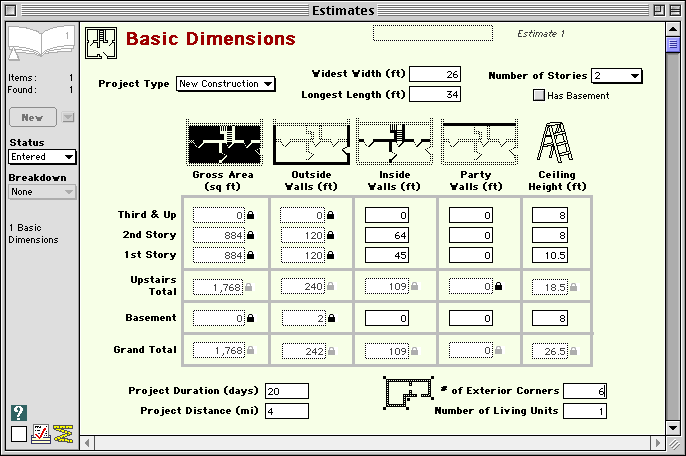
 Enter the following information for the project: Enter the following information for the project:
Project Type-- Choose the type of work you are doing on this project.
Widest Width-- Enter the widest building width perpendicular to the roof ridge (or else the shorter of the two dimensions). For an addition,
only include measurements for the new part of the building.
Longest Length-- Enter the longest building length parallel to the roof ridge (or else the longer of the two dimensions).For an addition, only
include measurements for the new part of the building.
NOTE-- If you are working on more than one building and want to combine them in one estimate, enter width and length for
the largest building. You'll need to adjust the area and wall lengths so they include the other buildings too.
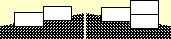
Number of Stories-- Enter the total number of stories you are working on. Don't include unfinished attics or basements. Consider a "stepped
ranch" building (left) as just one story. A "split level" building (right) is two stories.
Has Basement-- Turn on the checkbox if the project includes a full or partial basement.
NOTE-- The first five measurements affect nearly all calculated dimensions, so you may need to wait a few seconds for Goldenseal
to calculate everything, after you change each number.
Gross Area-- Goldenseal calculates the gross floor area for each story of the project (based on a simple rectangle). To
change the value, click on the padlock to unlock it, and type in a different value.
Outside Walls-- Enter the total length of exterior walls for each story of the project. For an addition, include
only the length of addition walls that contact the outdoors.
HINT-- Goldenseal calculates values for these quantities-- you can change the calculated
value if it is not correct.
Inside Walls-- Enter the length of interior walls on each story of the project. For an addition, include the wall between the addition and the
existing building if you are doing any work on it.
Party Walls-- Enter the length of any party walls (between two units in a multiple-unit project).
Ceiling Height-- Enter the average ceiling height for each story.
Number of Living Units-- Enter the number of living units.
Project Duration-- Enter the approximate number of working days that you'll be working on this project.
Distance to Project-- Enter the distance between the project and your office.
Number of Exterior Corners-- Enter the total number of exterior corners on the building. Include both convex corners and concave corners. For
example, a rectangle has 4 corners, an 'ell' has 6 corners and a 'tee' has 8 corners. If you are adding an addition, include only the corners on
the addition.
Number of Living Units-- Enter the total number of apartments or other living units in the project.

Main Page | Accounts |
Lists | Transactions | Menus |
Index | Website | User Page
|



