|
This section explains the foundation dimension layout that is included in the Construction
Starter File.
The foundation layout will help you to estimate masonry and concrete foundation costs in residential and
light commercial building projects.
Foundation DIMENSIONS BASICS
When to Use | Data Entry | Footings | Foundation
Walls | Piers & Pilings | Concrete Slabs FOUNDATION DEtails
Full Basement | Daylight Basements | Grade
Beams | Monolithic Slabs
Partial Basements | Piers | Pole Foundation | Slab
on Grade | Stem
walls
OTHER CONSTRUCTION DIMENSIONS
Basic Dimensions | Roof
Dimensions | Structural | Construction Details
Exteriors | Windows & Doors | Finish
Dimensions | Room Dimensions
Website Info Links
Construction Estimating
Software | Construction
Software | Estimating Software
RELATED TOPICS
Assemblies | Cost Items | Calculated
Dimensions | Dimensions | Estimates
Using Foundation Dimensions
The Foundation layout lets you enter measurements for masonry and concrete
foundations.
Use it whenever you have to estimate a project that requires foundation work.
HINT-- If your project does not require foundation work, you can ignore this layout.
To enter foundation dimensions, choose Estimate Dimensions from the Options menu, and choose Foundations
from the submenu. If you are using Goldenseal 3.0 or newer, you can also click the foundation button on the estimate
layout (the picture of a cinder block).

For help with specific types of foundations, click
here.
Data Entry
Click in the fields in the foundation estimating layout, and enter measurements from your project.
Footing and Grade Beam Dimensions
Enter the following dimensions for footings and grade beams:
Total Length-- Enter the total length of footings or grade beams that you are building.
Depth-- Enter the depth of concrete.
Width-- Enter the width of concrete.
Total Volume-- Goldenseal calculates the total volume of concrete in cubic feet or cubic meters.
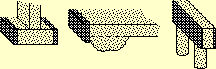
HINT-- If you are pouring a monolithic slab (middle picture), enter footings for the 'extra'
concrete in thickened portions around the perimeter of the building.
Foundation Walls
Enter the following dimensions for basement and stem walls:
Height-- Enter the height of foundation walls above ground level.
Depth-- Enter the depth of foundation walls below ground level.
Length-- Enter the total length of foundation walls that you are building.
Thickness-- Enter the thickness of concrete foundation walls. If you are building a masonry wall, enter zero.
Total Volume-- Goldenseal calculates the total volume of concrete in cubic feet or cubic meters.
Piers and Pilings
Enter the following dimensions for piers and pilings:
Quantity-- Enter the number of piers or pilings that you are building.
Height-- Enter the height of piers or pilings above ground level.
Depth-- Enter the depth of piers or pilings below ground level.
Diameter-- Enter the average diameter of piers or pilings.
Total Volume-- Goldenseal calculates the total volume of concrete piers in cubic feet or cubic meters.
Concrete Slabs
Enter the following dimensions for concrete floor slabs:
Thickness-- Enter the thickness of each type of floor slab.
Area-- Enter the area of each type of floor slab.
Volume-- Goldenseal calculates the volume of each type of concrete slab.
Total Volume-- Goldenseal calculates the total volume of concrete slabs in cubic feet or cubic meters.
All Concrete-- Goldenseal calculates the total quantity of concrete for all foundation items, in cubic yards
or cubic meters.
Foundation Details
The Foundation Dimensions layout in the Goldenseal construction estimating software allows you to enter any combination
of footings, basement/stem walls, piers or pilings, and floor
slabs, depending on what is
needed in your foundations.
This section covers a few common types of foundations.
Stem Wall & Crawl Space
This
type of construction rests a framed floor on a continuous foundation wall, which rests on a footing below frost line (or
deep enough to prevent lateral
movement in frost-free areas).
If the project is new construction, an addition or a gut/rehab, turn off the Basement choice on the Basic
Dimensions layout. Enter measurements for the first floor (and any other floors) directly off the blueprints. You
don't need to enter anything special about the crawl space itself.
If you enter rooms for the project, enter information about each room being worked on. you don't
need to enter anything special about the crawl space itself.
On the Foundation Dimensions layout, enter footing dimensions into Footing/Grade Beams, and
the stem wall dimensions into Stem/Basement Walls. You probably won't need to use any Piers & Pilings (unless using
them for porches or decks) or Floor Slabs (unless you have exterior sidewalk slabs).
When you enter cost items into the estimate, you'll usually include footing, stem wall (either masonry or poured concrete),
mud sill, and first floor framing. You may also need gravel, vapor barrier and/or a thin ărat proofing┴ slab on the ground
in the crawl space, and crawl space ventilation. Insulation will probably be installed in the floor framing. Perimeter
foundation insulation may also be included.
Full Basement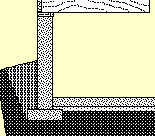
This type of foundation uses a full height foundation wall supporting the
first floor framing, and resting on a footing.
If the project is new construction, an addition or a gut/rehab, turn on the Basement choice on the Basic
Dimensions layout. Enter the dimensions for interior, exterior and party walls, and the basement ceiling height.
If you enter rooms for the project, enter the basement as one room (or as several rooms if there
are interior partitions).
Enter footing dimensions into Footing/Grade Beams, basement wall dimensions into Stem/Basement Walls, and basement floor
slab dimensions into Floor Slabs on the Foundation Dimensions layout. You probably won't need
to use Piers & Pilings (unless you are using them for porches or decks).
When you enter cost items into the estimate, you'll usually include footing, basement wall (either masonry or poured concrete),
basement floor slab (if one is used), mud sill, and first floor framing. You may also need gravel, drainage and/or vapor
barrier under the basement slab. Insulation may be installed in the floor framing, outside the foundation wall, or in interior
basement framing. A sump pump may also be needed.
Partial Basement
If the project consists of a basement under part of the structure and a
crawl space under the remaining area, follow these
steps:
- Turn on the Basement button on the Basic Dimensions form. For the basement, enter
the length of outside walls and the floor area for the full basement.
- On the Foundation Dimensions form, enter the actual length of footings that will be used
under the basement walls and the stem walls. You may need to unlock the length and increase it above the suggested
quantity.
- Increase the length of basement/stem wall so it includes the length of the basement walls and the stem walls.
Enter the depth below grade and the height above grade for the basement portion.
- Reduce the foundation wall area until it includes the actual horizontal wall area of foundation wall. If you have
only one height of basement wall and one height of stem wall, it can be calculated by using the following formula:
Area = (Length of Stem Wall * Height of Stem Wall) + (Length of Basement
Wall * Height of Basement Wall).
EXAMPLE-- If you have 120 lineal feet of 8' basement and 60 lineal feet of 4' stem wall, the
total horizontal area will be
(120 * 8) + (60 * 4), which is (960) + (240), or 1,200 square
feet.
Daylight Basement
If building a basement that is partly above grade (with some
of the basement exterior as wood frame rather than masonry),
follow these steps:
- Enter the full basement on the Basic Dimensions form (or on one or more room form,
if doing a remodeling project).
- Enter the length of all basement walls into the Basement/Stem Wall portion of the Foundation
Dimensions form. Include all walls, even those that are framed-- so the stem wall underneath the framed walls will
be included.
- If Foundation Wall Area is not locked, lock it so you can see the calculated amount of basement wall, measured horizontally.
This is the amount of masonry wall you would have in a full basement.
- Unlock Foundation Wall Area, and reduce its area by the area of basement wall that is framed instead of masonry.
- Next, on the Structural Dimensions form, increase the length of Exterior Wall framing by
the lineal footage of framing that is being done in the basement. This will make sure that the basement framing is included
in the suggested quantities for exterior framing. Also increase the exterior wall framing area.
Pole Foundation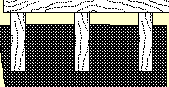
This type of
foundation supports the structure on treated wood poles or
pilings imbedded in the ground.
On the Foundation Dimensions form you don't need Footings & Grade Beams, Basement & Stem
Walls and Floor Slabs, unless you are using some of those structures in other parts of the building.
Enter information about the pilings or poles under Piers & Pilings.
When you enter cost items into the estimate, you will have no masonry materials at all, unless you are using them for
something other than the foundation. Enter the poles themselves under Pilings on the Site Work card, or under Beams & Trusses
on the Sill & Floor Framing card. You may also need to include other items such as anchor bolts, termite caps, and
skirting or lattice to block off the crawl space.
Piers & Crawl Space
This type of foundation uses vertical concrete or masonry piers that
support
floor framing over a crawl space.
On the Foundation Dimensions form you don't need Footings & Grade Beams, Basement & Stem
Walls and Floor Slabs, unless you are using some of those structures in other parts of the building.
Enter information about the piers under Piers & Pilings.
When you enter cost items into the estimate, enter the actual cost for the piers. You may also need other items such as
anchor bolts, termite caps, and skirting or lattice to block off the crawl space.
Grade Beams & Pier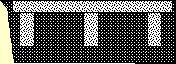
This
type of foundation supports a structural grade beam on top of drilled piers or driven pilings. This foundation type may
support either a concrete
slab or a framed floor.
On the Foundation Dimensions form, enter the grade beam measurements into Footings & Grade
Beams, and the piers into Piers & Pilings.
Slab on Grade-- Grade Beams
This foundation supports the walls with a grade beam or shallow
footing which is poured separately. The slab can be supported
by the beam, or it can butt
up to it.
On the Foundation Dimensions form, enter the grade beam measurements into Footings & Grade
Beams, and the slab measurements into Floor Slabs.
When you enter cost items into the estimate, choose a formed grade beam under Concrete Walls on the Concrete card, and
a slab under Concrete Slabs. You may also need to include drainage, gravel, vapor barrier or foam insulation beneath the
slab, and perimeter insulation.
Slab on Grade-- Stem Wall
This
foundation is similar to the Slab & Grade Beam, only it has both
a footing and a stem wall supporting the slab.
On the Foundation Dimensions form, enter the footing into Footings & Grade Beams, the stem
wall into Basement & Stem Walls, and the slab into Floor Slabs.
When you enter cost items into the estimate, choose a footing under Concrete Walls on the Concrete card, a stem wall under
Concrete Walls or under Masonry Walls on the Masonry card, and a slab under Concrete Slabs on the Concrete card. You may
also need to include drainage, gravel, vapor barrier or foam insulation beneath the slab, and perimeter insulation.
Slab on Grade-- Monolithic
This
foundation includes a slab and a grade beam/footing, both poured at
the same time.
On the Foundation Dimensions form, enter into Footings & Grade Beams the measurements of
the ăextra┴ area where the slab is thickened. The slab itself is entered into Floor Slabs.
EXAMPLE: If you have a 4" slab that is thickened to 12" for a 2 foot band around the perimeter, enter the grade beam/footing
as 8" thick and 24" wide.
When you enter cost items into the estimate, choose a monolithic footing under Concrete Walls on the Concrete card, and
a slab under Concrete Slabs. You may also need to include drainage, gravel, vapor barrier or foam insulation beneath
the slab, and perimeter insulation.
Multi-Story with Slab
In a two story building with a floor slab downstairs and a framed floor upstairs, enter the slab
and foundation normally,
as described in one of the preceding
sections.
When you enter floor framing quantities, use the second floor area as a quantity, rather than the full floor framing area.

Main Page | Accounts |
Lists | Transactions | Menus |
Index | Website | User Page
|



